Hello dosto aap log kaise ho mai asaha karta hu ke aap log achche honge to chalet hai apne topic par aaj ka hamara topic ki aap kis trah apne blog ko Google Search Console Me add kare nge or apne post ko Google me index karo ge agar aap bhi apne blog ko google Search Console Me add karna chate hai to hamare sath bane rahe to chalye suru karte hai.
 |
| Blog Ko Google Webmaster Tool Me Submit Kaise Kare Full Guide hindi me |
Aaj ka Article un blogger ke liye hai apne blog me traffic lana chahte hai or traffic lana chate hai or agar aap aisa karna chahte hai to is ke liye aap ko apne blog ko Google Search Console me ad karna hoga. Aap apne blog ko google Search Console ke website par jana hoga or apne gmail id or password ka use kar ke login karna hoga mai aap ko Google Search Console Webmaster Toolke official site ka link dedeta hu isse kiya hoga ke aap is website par directly hi chalejaogeGoogle Search Console Webmaster Tool par jane ke liye aap yaha par click kare Click hear.
Uske bad aap dikhega Add A Property aap Add A property par Click karna hoga or aap ko apna Blog ka URL dalna hoga URL dalne ke bad aap ko add par click kar dena hai.
Aap niche screenshot dekh sakte hai.
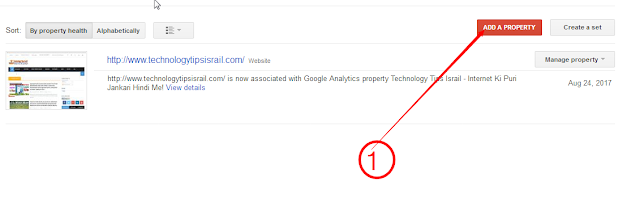 |
| Blog Ko Google Webmaster Tool Me Submit Kaise Kare Full Guide hindi me |
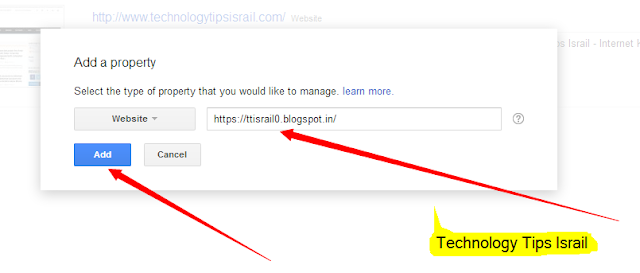 |
| Blog Ko Google Webmaster Tool Me Submit Kaise Kare Full Guide hindi me |
Jab aap add par click kardenge to aap ke samne ek naya page open ho jayega or aap ko ha jaye ga ki aap apne Property ko yani apne blog ko verify kare aap ke pass 2 type option dikhega pahla Recommended Methodor dusra Alternate Methods dikhega main e jo Methods aap ko bataya hai niche screen shoot me aap ko wahi select karna hai Alternate Methods ko select karna hai jaise hi aap Alternate Methods par click karoge aap ke samne apne blog ko Verify karne ke liye 4 type ka option dikhta hai aap ko pahla wala option par click karna hai HTML Tags jab aap HTML TAGpar click karoge to aap ke samne ek code dikhega aap ko jo ek HTML code hai us ko maine us ko kher diya hai aap dekh sakte hai or aap us code ko copy kar lena hai.
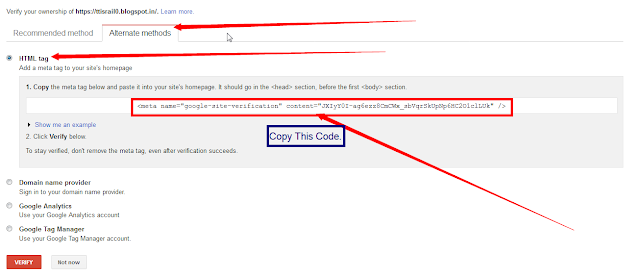 |
| Blog Ko Google Webmaster Tool Me Submit Kaise Kare Full Guide hindi me |
Code ko copy karne ke bad aap ko apne blogger ke dashboard ko open karna hai or open karne ke bad aap ko theme par click karna hai or uske bad aap ka theme open ho jayega tab aap ko apne theme me Edit HTML par click karna hai maine niche screenshot dediya hai aap dekh sakte ho.
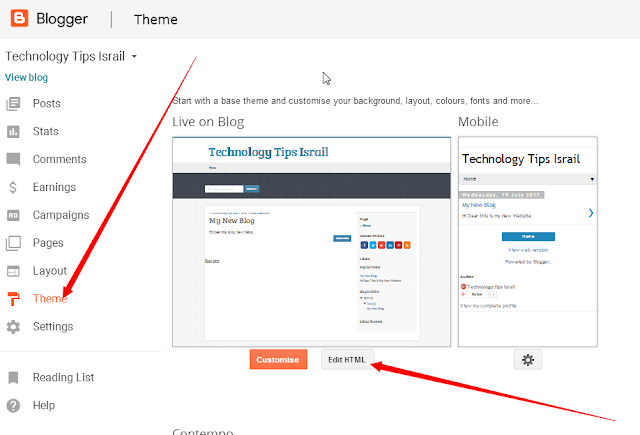 |
| Blog Ko Google Webmaster Tool Me Submit Kaise Kare Full Guide hindi me |
Edit HTML par Click karne ke bad aap ke samne aap template ka theme puri trah se edit ho jayega or aap ko apne Keyboard me Ctrl or F ko daba kar Enter daba dena hai tab ap ke samne right side theme ke upper aap ko ek Search bar dikh jayega aap ko simply us search bar me <head> likh kar enter karna hai or aap ke samne <head>dikh jayega jo pila rang ka se khira hoga <head>ke samne ek bar aap ko enter dabana hai hai or aap us code ko yaha par paste kardena hai jaise ki maine aap ko pahle jo code bola tha copy karne ko ab yaha par aap is code ko paste karde code paste karne ke bad aap apne template ke theme ko save karde ok mai aap ko iska bhi screenshot de deta hu aap dekhsakte ho.
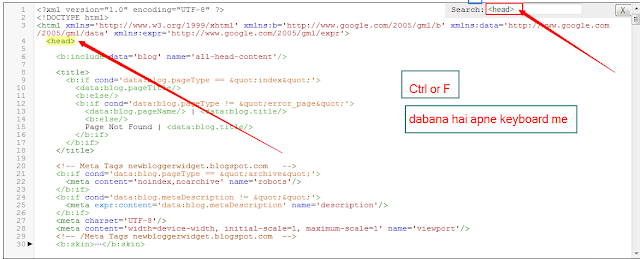 |
| Blog Ko Google Webmaster Tool Me Submit Kaise Kare Full Guide hindi me |
Template ko save karne ke bad aap ko simply apne Google Webmaster Search Console me jana hai or waha par sirf aap ko verify par click kar dena hai or aap ko ek naya page dikhega jisme likha hoga Congratulation You have Successfully verified your Ownership of or aapge aap ke wesite ka URL hoga uske niche aap ko Continue dikhega or aap us par click karke Continue kar sakte hai.
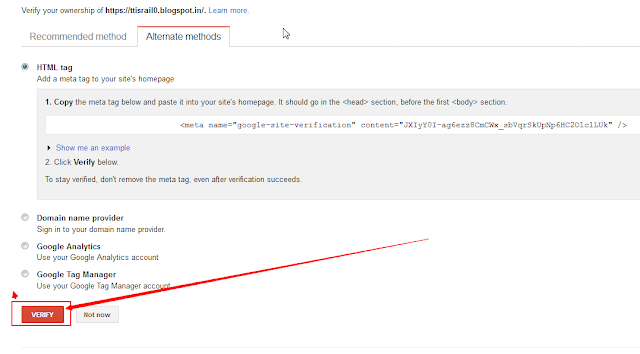 |
| Blog Ko Google Webmaster Tool Me Submit Kaise Kare Full Guide hindi me |
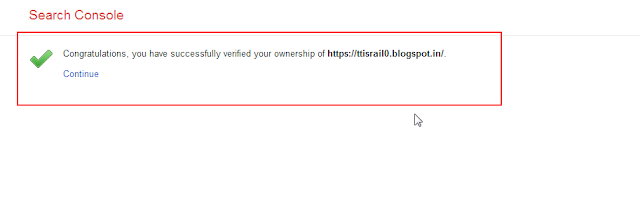 |
| Blog Ko Google Webmaster Tool Me Submit Kaise Kare Full Guide hindi me |
To dosto mai aasa karta hu ke aap ko samajh agaya hoga ke aap ko apne blog ko Google Search Console Webmaster Tool me add kiyu karte hai or Google Search Console me apne blog ko add karne se kiya faida hai
To dosto aap ke is post me bas itna hi milte hai apne next video tab tak apna khayal rakhe khus rahe or aap sabhi se nivedan hai ki agar aap ko hamara post pasand araha hai or aap ko help mil rahi hai to please Comment box me comment jarur kare or mujhe baye ke aap ko hamara post kaisa lag raha hai or isse aap ko koi help mil rahi hai ya nahi Jai Hind Jai Bharat.




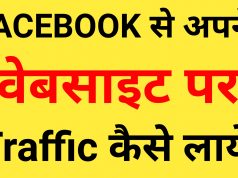






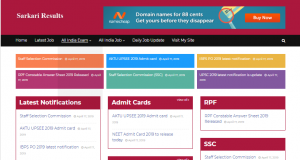
http://www.onlyhindigk.blogspot.in
Nice post israil sir you are great.
Very nice Articles very nice Blloger for you Thanks you
http://sattakgn.net/
nice info bhai
very nice article thanks for sharing information
Android Mobile Me Software Kaise Dale
Thank you for your help. but as you have shared the backup of the blog in other video, it is not working. When I am trying to import it it is taking too long and still not working. I kept it going for 12 hours but no luck… Please help…. Your help will be much appreciated…
nice article sir,keep yp this good work.
Tech Facts