Hello Dosto aaj ke is article mai mai aap ko bataunga ki aap Apne ko kaise Google mein rang kara sakte hain agar aap apne blog website se earning karna chahte hain to aap ko Apne post ko Google me rank karana bahut hi jaruri hota hai or google me wahi post rank karta hai jis post ki directory google sumit hoti hai to chalye sikh lete hai ki ham log kaise kar sakte hai ye sab sari jankari ko aap log acche se parna hoga.
![WEBSITE PAR QUALITY DOFOLLOW BACKLINKS KAISE BANAYE [BEST TRICKS 2018] WEBSITE PAR QUALITY DOFOLLOW BACKLINKS KAISE BANAYE [BEST TRICKS 2018]](https://1.bp.blogspot.com/-eX_4RweabEU/Wpbi547cf9I/AAAAAAAAAwE/J9VOB5ZOLEUSgZEwrtUQt-PXN0AtVPq0wCLcBGAs/s640/WEBSITE%2BPAR%2BQUALITY%2BDOFOLLOW%2BBACKLINKS%2BKAISE%2BBANAYE%2B%255BBEST%2BTRICKS%2B2018%255D.png) |
| WEBSITE PAR QUALITY DOFOLLOW BACKLINKS KAISE BANAYE [BEST TRICKS 2018] |
Sabse Pehle main aapko Bata Dena Chahta Hoon ki koi bhi post ko Google main Rang karne ke liye uski directory ko aapko submit karna padta hai agar aap submit nahi karte hai aapka post rank nahi karta hai toh hum log Kis Kis Tarah Se Karenge kaise karenge Koi website hai kya ye sab Saari Baatein Hum Log Aage chale gaye Jante hain toh sabse Pehle Hame directory ko submit karna padta hai post kare post ke directory ko submit karne ke liye aap ko ek website Mein Jaana Hoga Jiska link mai de deta hoon aap directly uske upar click Kijiye wahan par Chale Jaiye Click Hear.
- Regular links select karna hoga aap ko.
- Title Me Waha Keyword Likhna hai Post se Related.
- Wahi URL de jise aap Google me Jise Post Ko Rankings Karni Hai Uska Post Url Add Karde
- Description Me aap Post Se juri Kam se Kam 40 se 50 Words jarur Likhe.
- Meta Keywords me wahi likhna hai jo Post se Relates Likhe( For Ex. Post Tile SEO Hai, To usse juri Keyword Likhe Blogger Ke Liye Best SEO Tricks, Blog Post Ko Jaldi Index Kaise Karaye, ON Page SEO Kaise Kare ye sab aap ko samajh kar likhna hai or achche se likhna hai.
- Meta Description jo likha hai apne Meta keyword me Wahi Rahega.
- Apna naam Likhna hai aap ko.
- Apna Email ID Likhna hai.
- Category me Post Se juri Search Kare.
- Reciprocal Link URL Ko Khali chhor dena hai.
- Ab Last me IAGREE par Tick ya Mark Kare Aur Continue par click kar ke submit karde.
Submit karne ke bad apka blog sessusyfull submit ho jayega, aap ke Blog ke liye quality dofollow backlink create ho jayega, Jisse aap ko baut profit hone wala hai ap ka post ab Google Bing Yahoo etc search engine me aap ke visitor apki post ko search karenge to aap ki blog show ho jayegi, Blog/site par traffick badhane ke liye amazings methods btaya hai maine aap ko aap log ek bar jarur try kare.
To dosto aaj ke is post me bas itna hi milte hai agle post me tab tak apna khayal rakhe khus rahe thanks for visit this blog


![WEBSITE PAR QUALITY DOFOLLOW BACKLINKS KAISE BANAYE [BEST TRICKS 2018]](https://technologytipsisrail.com/wp-content/uploads/2018/02/WEBSITE-PAR-QUALITY-DOFOLLOW-BACKLINKS-KAISE-BANAYE-BEST-TRICKS-2018.png)
![WEBSITE PAR QUALITY DOFOLLOW BACKLINKS KAISE BANAYE [BEST TRICKS 2018] WEBSITE PAR QUALITY DOFOLLOW BACKLINKS KAISE BANAYE [BEST TRICKS 2018]](https://4.bp.blogspot.com/-2gNLGlHPom4/WpWK5bDDShI/AAAAAAAAAv0/cfiORtTzwr46W2rdUmIMjZtxBRIy61jHQCLcBGAs/s640/WEBSITE%2BPAR%2BQUALITY%2BDOFOLLOW%2BBACKLINKS%2BKAISE%2BBANAYE%2B%255BBEST%2BTRICKS%2B2018%255D.png)
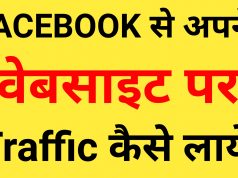







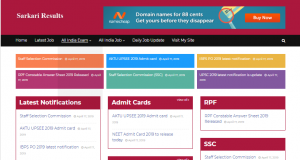
What is Backlink and How to Build Quality Backlink?
Do you want to know what the backlinks are and how to make backlinks? Why is it very important for each blogger and website owner?
https://technicalhyderabad.blogspot.com
hello
HeYs Guys Please Visit My site—
http://www.techygears.xyz/
Bhai sabse pahle aap mujhe apne is template ka name btao plz. Or ho sake to download link bhi de dena
सर मैंने एक ब्लॉग बनाया है मगर सब ओके है मगर जब मैं मोबाइल मैं ब्लॉग ओपेन करता हु तो View web version कर ना पड़ता है प्ल्ज़ सिर हेल्प बताओ ना भाई i love my bhai
सर मैंने एक ब्लॉग बनाया है मगर सब ओके है मगर जब मैं मोबाइल मैं ब्लॉग ओपेन करता हु तो View web version कर ना पड़ता है प्ल्ज़ सिर हेल्प बताओ ना भाई i love my bhai
Assalamo alaikum bhai Jaan. Nice article.
ou can check Page Authority by using any online tool available on the internet. This score is very important in regarding SEO as well. http://www.agence-consultant-seo-paris.fr
hello sir hamara blog google searce me nahi aa raha hai
Nice sir
https://newspaper87.blogspot.in
hlo sir ,thanks for sharing the information
https://afilmywap360.blogspot.com/2018/06/sonys-silver-black-delayed-indefinitely.html
hlo sir mujhe backlink chahiye .kaise bnate hia backlink
https://brieflatestnews24.blogspot.com/
https://afilmywap360.blogspot.com/
http://filmywap360.cf/
hello friends i have site for download moviez full hd and its have more than 700 movies collection and update every day
https://downloadhubws.blogspot.com
Hello, after watching your tutorial on movie websites, I have also created it. But how to proceed further. Please guide. Please check my website and guide. http://www.newmoviescollection.com
Best artical sir,I'm newble to wordpress,this artical is very helpful for me..thank you so much sir…great job sir..carry on sir
Hi sir thanq for give us amazing information
https://knowladgewala.blogspot.com/2018/06/how-to-make-money-online-httpsyoutu.html?m=1
nicehttps://www.newsalltripura.in/2018/06/Priyanka-Nick-Love-wedding.html
https://www.newsalltripura.in/2018/06/how-to-control-oily-skin-tips-and.html
Very good artical sir hamara website bhi try karo kabhi sir http://www.bestseo.today
seo tool ka website hai sir
Hi,
Good Information.Keep Sharing.
Thank You Sir, for the valuable guide.
I am your big fan, I already subscribed your YT channel.
You inspired me a lot,
I use your tips on my blog and i got a nice responce. Thanks again sir,
Sir, if possible then check site once Infomate.ooo
and tell me what should I change..
Very nice article and full of informative I like please sir check my website royal busy group google
Thank you for such a great information.
https://developmentbd.com/
I am thankful for the article post.Really looking forward to read more.Great.
Love you sir… Aap hi se sekha hoon aur try kar raha hoon..
top best tripod for youtubersuggestion
Hi this was very good
Thanks for sharing with us
Promote my website i have made this website from inspired of you please do
नमस्ते इसराइल भाई, आपका ये आर्टिकल चोट ही बढ़िया है मेने भी अपना आर्टिकल सबमिट कर दिया है|
क्रप्या मेरा यह कोमेंट को आप अप्प्रोवे करदे बिना एडिट करे क्यूंकि ये अच्छा कमेंट है.
प्लीज इसको एडिट मत कीजिये मुझे भी एक दोफोल्लो लोंक मिल जाएगा| मेरी वेबसाइट अभी नई है|
http://www.tech-mediator.online
आपका बहुत बहुत धन्यवाद|
Nice and very informative isriel bhai
Thank You Sir, for the valuable guide about blogging.
I look at all your videos and follow them, I have done blogging everything from the guide by you and I got the approval of adsense and it is still good traffic on My Website : http://www.latesttechno.in
Hello Israil jii..Me apka sare post read karta hnu. Me apka ek subscribe hnu.
Mera ek Question hai..@What is Google Snippet and how to optimize my blog post for Snippet ?
Waiting for Sweet Replay
Very nice post
Nice nice post
Good beneficial
Thankew sir, for valuable information about blog do follow backlinks.
Very helpful
thanks, sir
Thanks for this amazing information.
https://fitnessvk.com/upper-chest-workout-for-beginners/
Thanks for this amazing information.
Nice post please visit my website
https://www.khanguru.in/